What is an API?
Overview
Teaching: 15 min
Exercises: 0 minQuestions
What is an API?
How do our computer interact with servers?
Objectives
Understand what an API do
Get to know the two main ways to get data from APIs
What is an API?
An API is an Application Programming Interface. It is a way of making applications, in our case an R-script, able to communicate with another application typically an online database.
What we want to be able to do, is to let our own application, our R-script, send a command to a remote application, an online database, in order to retrieve specific data.
And we want to read the answer we get in return.
This is equivalent to requesting a page from a webserver, something we have all done.
Webservers and browsers communicate using the HTTP protocol, and the mechanics of this communication can be visualized like this:
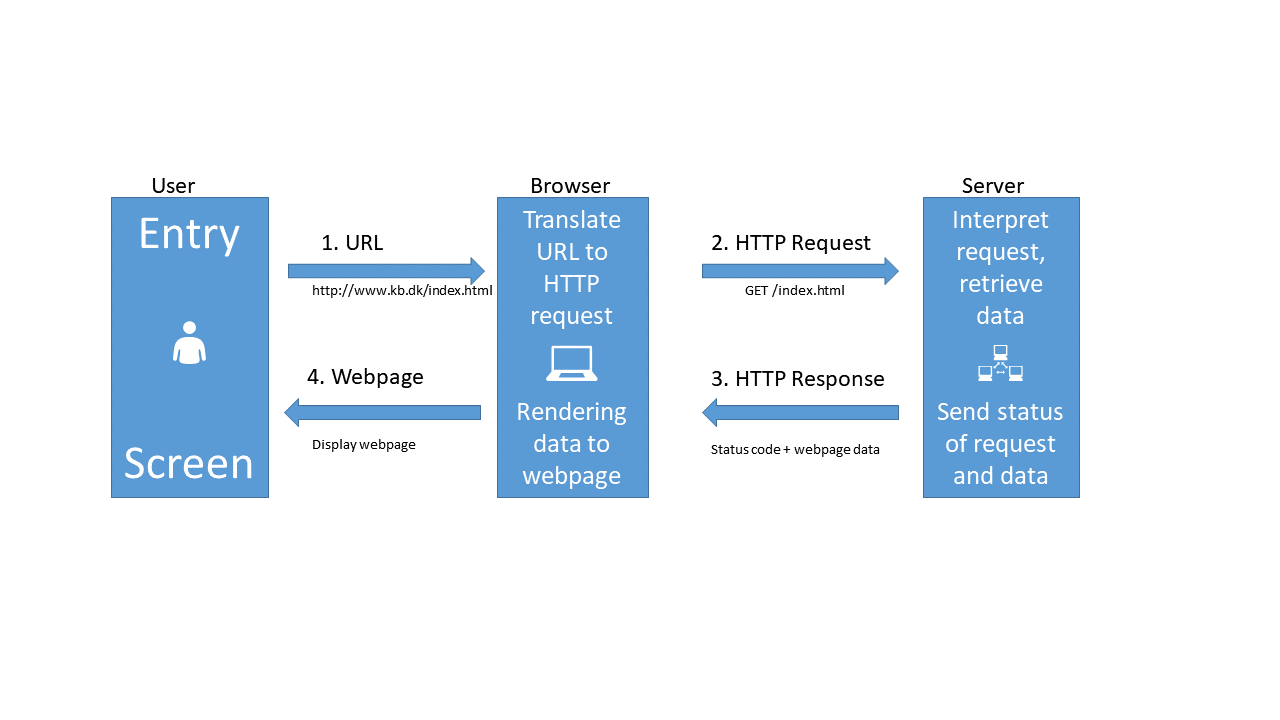
-
When we type in an URL in our browser, it translates that URL to a HTTP-request.
- The browser sends that HTTP-request to a webserver. The request contains information about the page we need, but in the “header” of the request, there is a lot of other information. The version of browser we are using and cookies, to just mention two. The most important might be information about what type of response we would like.
-
The webserver interpret the request, and retrieves the data.
-
After that, the webserver sends both the status of the request (hopefully 200 - which is short for “everything is OK”), and the data.
- The browser receives the data, and displays it as a webpage.
When we are working with APIs we cut out the user. We have a script that needs some data. We write code that defines, and then send a request til a server, specifying which data we need. The server extracts the needed data, and returns it to the script.
So - how do we do that?
Looking closer at the illustration above, we can see that we send a request to the server. That request contains several parts.
The request line. That contains the method we are using to communicate with the server, the adress and path of the server, and the information about the version of HTTP we are using to communicate with the server.
The header. Headers are meta information about our request. It contains information about who we are, the type of browser we are using and much more.
The body. This is really the message that we are sending to the server. Where the request line tells our computer where to we are sending our request, and the header provides information about the request, the body is the actual message we are sending to the server.
The trick is now to make the API understand what data we would like to get back from it.
Two types of requests
Two main types of requests are used when communicating with APIs, and they primarily concerns how we tell the API what data we would like.
In a GET request, we encode what we would like returned in the URL. You probably know that way already.
The URL “https://icanhazdadjoke.com/search?term=dog” is asking the server to search for the term “dog”. What we are searching for, is placed directly in the URL.
What we are sending to the server looks like this:
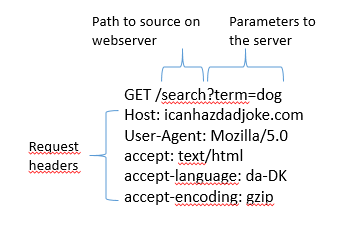
In a POST request, that information is stored in the body of the request.
That looks like this:
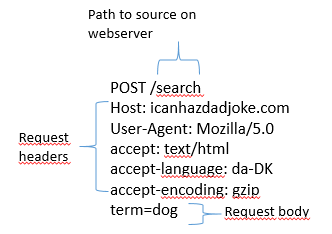
Note that the main difference between these two sets of headers, besides the difference in GET and POST, is that there is a body in the POST version. This is where the actual search is placed, rather than in the URL.
Almost all APIs support one or both of these methods.
The GET method is intuitively easy to understand, and it is relatively easy to edit the URL to search for something else. On the other hand there are limitations to what we can search for. Everything must be text, and there are limitations on the length of the search as well.
The POST method allow us to search for arbitrarily many parameters, and can handle many different data types - because we can put almost any kind of data into the body part of the request. The POST method is also more secure, because the body can be encrypted during transport from our computer to the server. This is also the method we need to use should the API require a login.
Key Points
Getting data from an API is equivalent to requesting a webpage
GET requests specify what data we want to retrieve in the URL
POST requests specify what data we want to retrieve in the body of the request.
Both requests have headers that we can manipulate to get what we want.