Word frequency analysis
Last updated on 2025-07-22 | Edit this page
Estimated time: 0 minutes
Overview
Questions
- How is a frequency analysis conducted?
Objectives
- Learn how to find frequent words
- Learn how to analyse and visualise it
Frequency analysis
A word frequency is a relatively simple analysis. It measures how often words occur in a text.
R
articles_anti_join %>%
count(word, sort = TRUE)
OUTPUT
# A tibble: 12,328 × 2
word n
<chr> <int>
1 obama 513
2 trump 479
3 president 450
4 people 337
5 inauguration 249
6 america 237
7 world 212
8 american 201
9 time 189
10 day 188
# ℹ 12,318 more rowsThe previous code chunk resulted in a list containing the most frequent words. The words are from articles about both presidents, and they are sorted based on frequency with the highest number on top.
A closer look at the list may reveal that some words are irrelevant. Given that the articles in the dataset are about the two presidents’ respective inaugurations, we consider the words below irrelevant for our analysis. Therefore, we make a new dataset without these words.
R
articles_filtered <- articles_anti_join %>%
filter(!word %in% c("trump", "trump’s", "obama", "obama's", "inauguration", "president"))
articles_filtered %>%
count(word, sort = TRUE)
OUTPUT
# A tibble: 12,322 × 2
word n
<chr> <int>
1 people 337
2 america 237
3 world 212
4 american 201
5 time 189
6 day 188
7 bush 186
8 speech 183
9 white 180
10 washington 150
# ℹ 12,312 more rowsThe words deemed irrelevant are no longer on the list above.
Instead of a general list it may be more interesting to focus on the most frequent words belonging to articles about the two presidents respectively.
R
articles_filtered %>%
count(president, word, sort = TRUE)
OUTPUT
# A tibble: 15,989 × 3
president word n
<chr> <chr> <int>
1 obama bush 174
2 obama people 170
3 trump people 167
4 obama america 123
5 obama speech 121
6 obama world 120
7 obama time 119
8 obama american 116
9 trump america 114
10 trump it’s 108
# ℹ 15,979 more rowsKeeping an overview of the words associated with each president can be a bit tricky. For instance, the word “people” is associated with both presidents. This is easy to see, as the two words are right next to each other. The two occurrences of the word America, however, are further apart, although this word is also associated with both presidents. A visualisation may solve this problem.
R
articles_filtered %>%
count(president, word, sort = TRUE) %>%
group_by(president) %>%
slice(1:10) %>%
ggplot(mapping = aes(x = n, y = word, colour = president, shape = president)) +
geom_point()
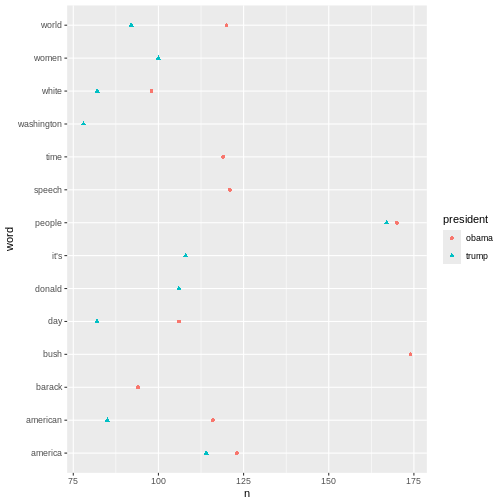 The plot above shows the top-ten words associated Obama and Trump
respectively. If a word features on both presidents’ top-ten list, it
only occurs once in the plot. This is why the plot doesn’t contain 20
words in total.
The plot above shows the top-ten words associated Obama and Trump
respectively. If a word features on both presidents’ top-ten list, it
only occurs once in the plot. This is why the plot doesn’t contain 20
words in total.
Another interesting aspect to look at would be the most frequent words used in relation to each president. In this analysis the president is the guiding principle.
R
articles_filtered %>%
count(president, word, sort = TRUE) %>%
pivot_wider(
names_from = president,
values_from = n
)
OUTPUT
# A tibble: 12,322 × 3
word obama trump
<chr> <int> <int>
1 bush 174 12
2 people 170 167
3 america 123 114
4 speech 121 62
5 world 120 92
6 time 119 70
7 american 116 85
8 it’s NA 108
9 day 106 82
10 donald 1 106
# ℹ 12,312 more rowsR
articles_filtered %>%
group_by(president) %>%
count(word, sort = TRUE) %>%
top_n(10) %>%
ungroup() %>%
mutate(word = reorder_within(word, n, president)) %>%
ggplot(aes(n, word, fill = president)) +
geom_col() +
facet_wrap(~president, scales = "free") +
scale_y_reordered() +
labs(x = "word occurrences")
OUTPUT
Selecting by n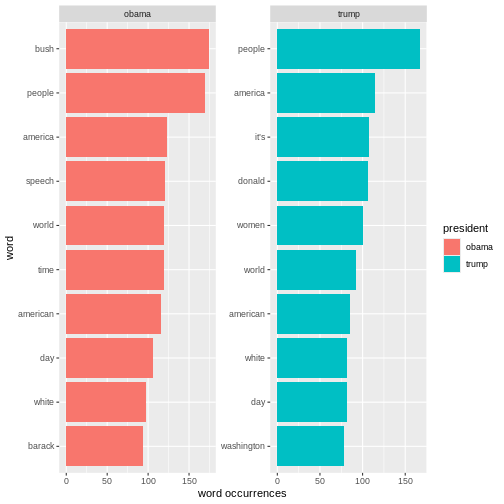 The analyses just made can easily be adjusted. For instance, if we want
look at the words by
The analyses just made can easily be adjusted. For instance, if we want
look at the words by pillar_name instead of by
president, we simply replace president with
pillar_name in the code.
R
articles_filtered %>%
count(pillar_name, word, sort = TRUE) %>%
group_by(pillar_name) %>%
slice(1:10) %>%
ggplot(mapping = aes(x = n, y = word, colour = pillar_name, shape = pillar_name)) +
geom_point()
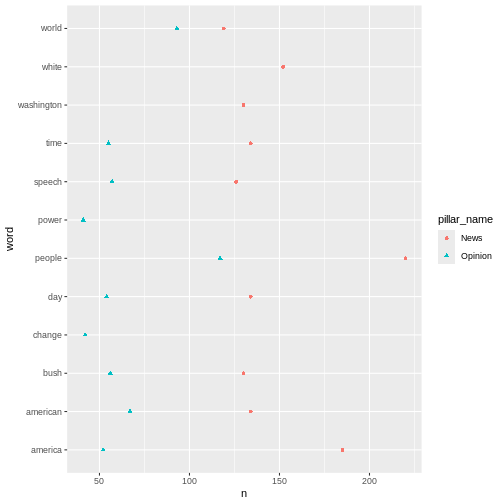
Key Points
- Making a frequency analysis
- Visualising the results
