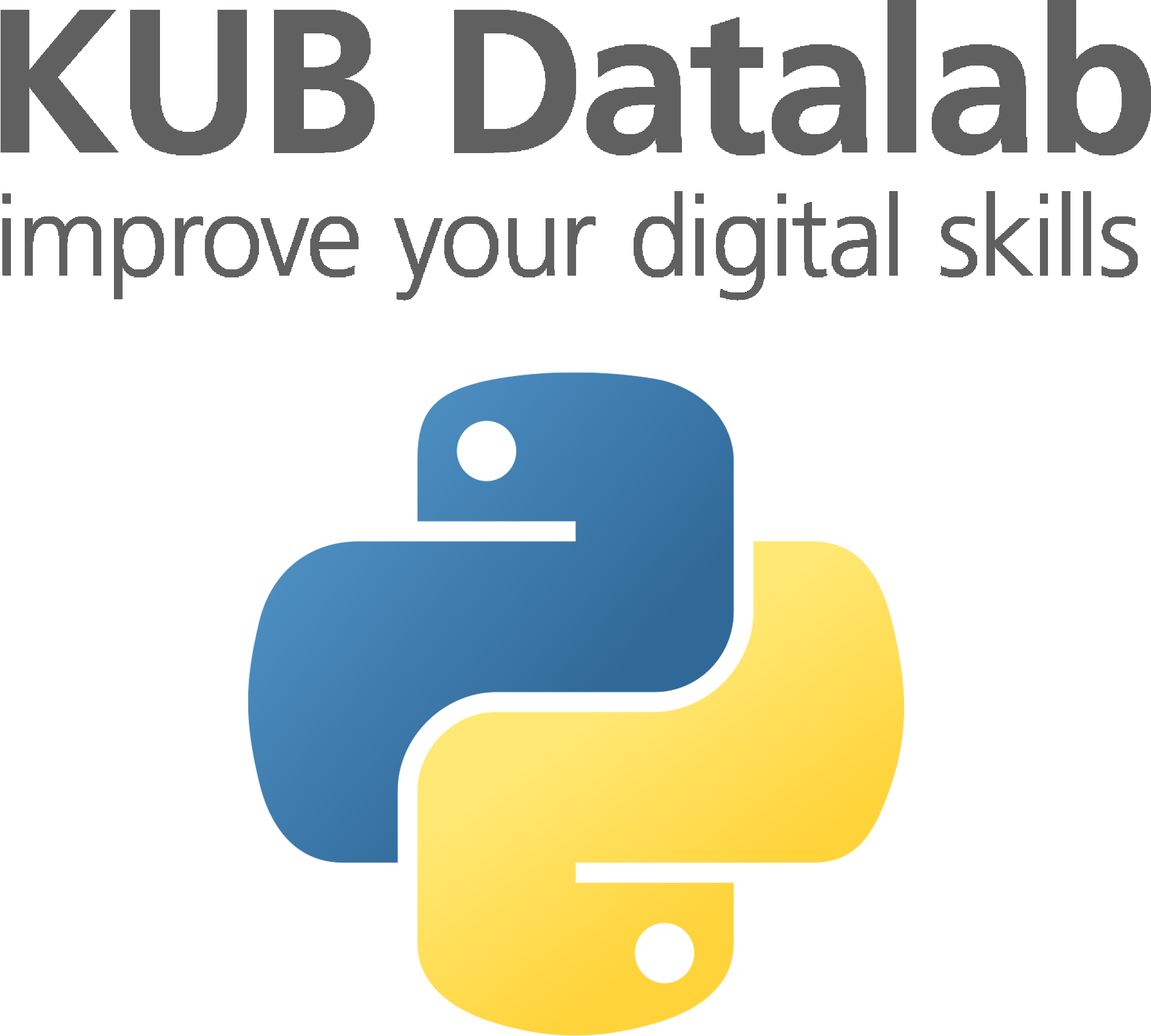Lists#
Learning Objectives
Questions:
How can I store multiple items?
Objectives:
Explain why programs need collections of items.
Write programs that create lists, index them, slice them, and modify them through assignment and method calls.
What are lists?#
A list is a Python data type that stores many items in a single structure.
Scenario: You have set up an thermometer to do temperature measurements in a storage room for rare books.
Doing calculations with a hundred variables called temperature_001, temperature_002, etc.,
would be at least as slow as doing them by hand.
Use a list to store many items together.
List items are contained within square brackets
[...].List items are separated by commas
,.List items are ordered by their index number.
Use
len()to find out how many items are in a list.
temperatures = [17.3, 17.5, 17.7, 17.5, 17.6]
print('temperatures:', temperatures)
print('length:', len(temperatures))
Indexing lists#
We can use an item’s index to fetch it from a list.
Just like with strings, we can use index to find a given item in a list.
And just like with strings, the elements in a list are 0-indexed. (See lesson about Data Types.)
print('zeroth item of temperatures:', temperatures[0])
print('fourth item of temperatures:', temperatures[4])
Slicing lists#
Just like with strings, we can use indexing syntax to slice lists.
If l is a list, an expression of the form l[start:stop] returns the portion of l starting with position start, and up to but not including position stop.
Take a look at the example with the list of temperatures:
print(temperatures)
print(temperatures[1:4])
Replacing list items#
Lists’ items can be replaced by assigning to them.
You can use an index expression on the left of the assignment operator (=) to replace a value:
temperatures[0] = 16.5
print('temperatures is now:', temperatures)
Appending to lists#
Appending items to a list lengthens it.
You can use list_name.append to add items to the end of a list:
print('temperatures is initially:', temperatures)
temperatures.append(17.9)
temperatures.append(18.2)
print('temperatures has become:', temperatures)
.append() is a method of lists.
* A method is similar to a function, but tied to a particular object.
You can use object_name.method_name to call methods and help(list) for a preview.
Table of List Methods
For more in-depth information, see the Python Documentation.
Method |
Description |
|---|---|
|
Adds an element at the end of the list |
|
Removes all the elements from the list |
|
Returns a copy of the list |
|
Returns the number of elements with the specified value |
|
Adds the elements of a list (or any iterable), to the end of the current list |
|
Returns the index of the first element with the specified value |
|
Adds an element at the specified position |
|
Calculates the maximum of all the elements of the list |
|
Calculates the minimum of all the elements of the list |
|
Removes the element at the specified position |
|
Removes the first item with the specified value |
|
Reverses the order of the list |
|
Sorts the list |
Deleting list items#
We can use del to remove items from a list entirely.
del list_name[index]removes an item from a list and shortens the list.delis not a function or a method, but a statement in the Python language.
numbers = [2, 3, 5, 7, 11]
print('numbers before removing last item:', numbers)
del numbers[4]
print('numbers after removing last item:', numbers)
Warning
If we do not add an index, the whole list will be deleted!
I.e., del list_name will delete the whole list_name.
Empty lists#
The empty list contains no items.
Use [] on its own to represent a list that does not contain any items.
“The zero of lists.”
This is helpful as a starting point for collecting values (which we will see in the next episode about For Loops.
Lists may contain items of different data types#
A single list may contain numbers, strings, and anything else.
goals = [1, 'Create lists.', 2, 'Extract items from lists.', 3, 'Modify lists.']
print(goals)
Lists are mutable#
In Python, mutable data types, such as lists, are data structures that can be modified or changed after they are created. This means you can add, remove, or modify elements within a list without creating a new list.
For example, you can append new items, insert items at specific positions, remove items, and change the values of existing items in a list. This behavior contrasts with immutable data types, like integers, floats, and strings, where once created, their contents cannot be altered without creating a new object. (This was briefly mentioned in the lesson about Variables and Assignment.)
Character strings are immutable#
Remember that you can get single characters from a character string using indexes in square brackets:
book_title = 'To Kill a Mockingbird'
print('zeroth character:', book_title[0])
print('third character:', book_title[4])
Lists and character strings are both collections.
But!
You cannot alter the characters in a string after it has been created.
Immutable: cannot be changed after creation. E.g., strings.
In contrast, lists are mutable: they can be modified in place.
Python considers the string to be a single value with parts, not a collection of values.
book_title[0] = 'N'
Notice the difference between overwriting and changing values
In Python, when you use the assignment operator (=) with a variable (and not a variable index!), it does not change the original value of the variable.
Instead, it replaces the current value of the variable with the new value on the right-hand side of the assignment.
book_title = 'To Kill a Mockingbird'
print(book_title)
book_title = '1984'
print(book_title)
In the code above, the variable book_title initially holds the value ‘To Kill a Mockingbird’, but when the second line is executed, it is overwritten with the new value ‘1984’.
The old value ‘To Kill a Mockingbird’ is effectively discarded, and book_title now contains ‘1984’.
In contrast, when assigning to a list index:
book_titles = ['To Kill a Mockingbird', '1984']
print(book_titles)
book_titles[0] = 'Romeo and Juliet'
print(book_titles)
We do not overwrite the variable book_titles but rather we change the content of the zeroth index.
Thus, the difference between immutable and mutable data types.
Indexing beyond the end#
Indexing beyond the end of the collection is an error. Therefore, python reports an IndexError if we attempt to access a value that does not exist.
This is a kind of runtime error.
print('99th book of book_titles is:', book_titles[99])
Exercises#
Exercise 1: Fill in the blanks#
Fill in the blanks so that the program below produces the output shown.
values = ____
values.____(1)
values.____(3)
values.____(5)
print('first time:', values)
values = values[____]
print('second time:', values)
first time: [1, 3, 5]
second time: [3, 5]
Solution
values = []
values.append(1)
values.append(3)
values.append(5)
print('first time:', values)
values = values[1:3]
print('second time:', values)
first time: [1, 3, 5]
second time: [3, 5]
Exercise 2: How large is a slice?#
If ‘low’ and ‘high’ are both non-negative integers, how long is the list values[low:high]?
Solution
The list’s length would be equal to high minus low.
Exercise 3: Working with the end#
What does the following program print?
harrypotter1 = "the philosopher's stone"
print(harrypotter1[-1])
How does Python interpret a negative index?
If a list or string has N elements, what is the most negative index that can safely be used with it, and what location does that index represent?
If
harrypotter1is a list, what doesdel harrypotter1[-1]do?How can you display all elements but the last one without changing
harrypotter1?
(Hint: you will need to combine slicing and negative indexing.)
Solution
A negative index begins at the final element.
-(N)corresponds to the first index, which is the [0] index.It removes the final element of the list.
You could do the following:
print(harrypotter1[0:-1])
Exercise 4: Stepping through a list#
What does the following program print?
song = 'despacito'
print(song[::2])
print(song[::-1])
If we write a slice as
low:high:stride, what doesstridedo?What expression would select all of the even-numbered items from a collection?
Solution
striderefers to the step size between each index in a slice operation, allowing you to select elements at regular intervals. Strides can be positive to move forward through a list or negative to reverse the order of selection and traverse backwards by the specified interval.song[1::2]
Exercise 5: Slicing#
What does the following program print?
song = 'blinding lights'
print(song[1:2])
print(song[-1:3])
print(song[0:20])
Solution
Index
[1]is the second characterl(remember, Python is zero indexed). It goes up to but not including index[2]. Thus, onlylis printed.There is no element after index
[-1], so an empty line is printed.There is no index
[20], so the entire string is captured and printed.
Exercise 6: From strings to lists and back#
Given this:
print('string to list:', list('tin'))
print('list to string:', ''.join(['g', 'o', 'l', 'd']))
print('list to string:', '-'.join(['g', 'o', 'l', 'd']))
Explain in simple terms what
list('some string')does.What does
'-'.join(['x', 'y'])generate?
Solution
It creates a list of the
some string’s characters as elements.It creates a string composed of
xandy, separated by a hyphen character(-).
Exercises 7: Sort and sorted#
What do these two programs print?
In simple terms, explain the difference between sorted(letters) and letters.sort().
# Using sorted()
letters = list('gold')
result = sorted(letters)
print('letters is', letters, 'and result is', result)
# Using .sort()
letters = list('gold')
result = letters.sort()
print('letters is', letters, 'and result is', result)
Solution
sorted(letters) returns a sorted copy of the list without changing the original list, while letters.sort() sorts the original list but does not return anything, i.e. returns None.
Exercise 8: Copying (or not)#
What do these two programs print?
In simple terms, explain the difference between new = old and new = old[:].
old = list('gold')
new = old # simple assignment
new[0] = 'D'
print('new is', new, 'and old is', old)
old = list('gold')
new = old[:] # assigning a slice
new[0] = 'D'
print('new is', new, 'and old is', old)
Solution
new = old is assigning old to new.
This means that the two variables both point to the same value.
Thus, changing the contents of either variable will affect the other.
In contrast, new = old[:] is a slice assignment, which will only return a copy of old.
Key points#
A list stores many items in a single structure.
Use an item’s index to fetch it from a list.
Use slicing to extract part of a list.
Lists’ items can be replaced by assigning to them.
Appending items to a list lengthens it.
Use
delto remove items from a list entirely.The empty list contains no items.
Lists may contain items of different types.
Lists are mutable.
Indexing beyond the end of the collection is an error.