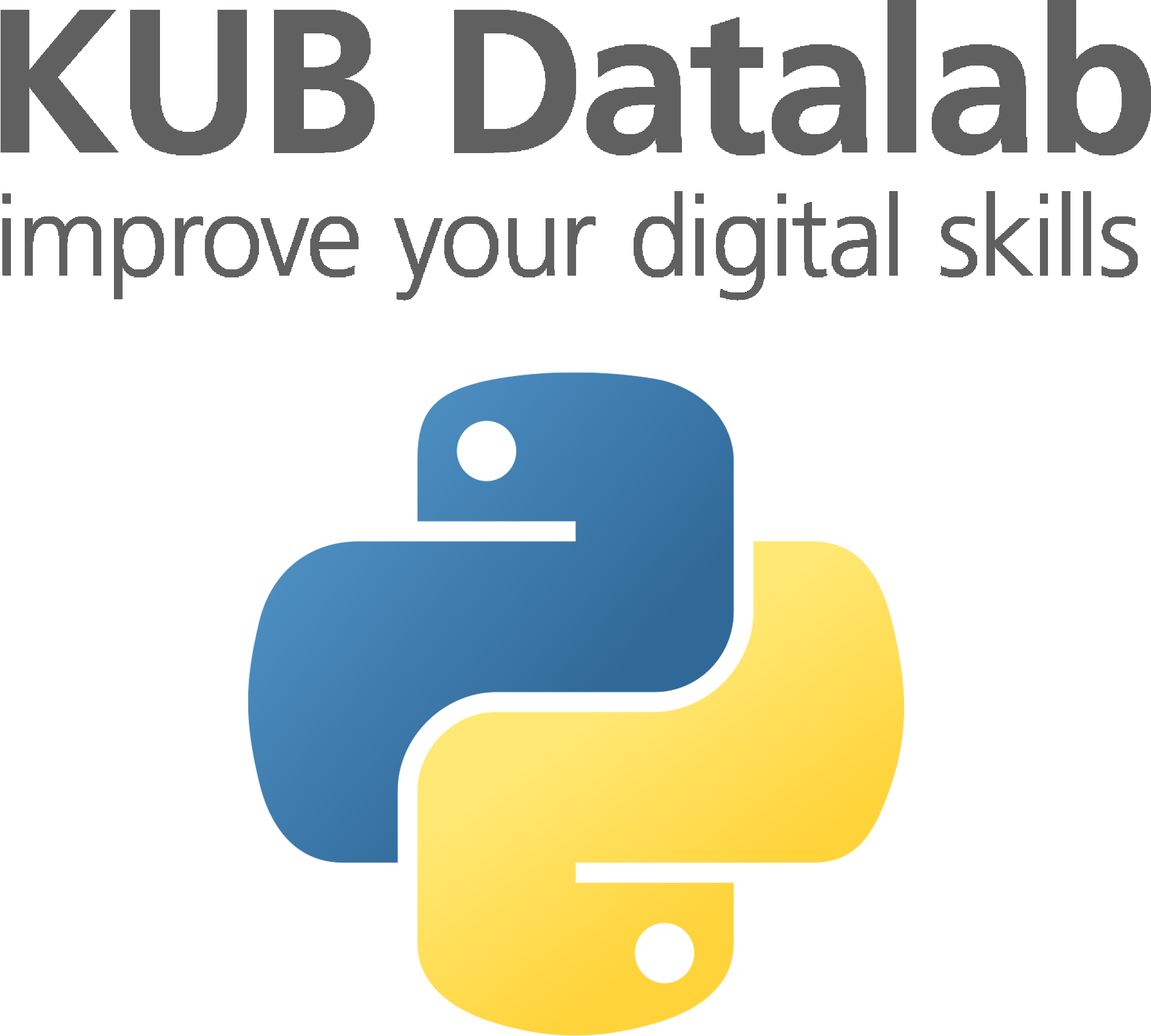Interact With This Book#
This “book” (i.e., this webpage) was created with Jupyter Book, an open-source project for designing online interactive books that contain code and other computational material.
Below the interactive features of this Jupyter Book are explained in further detail. Most interactive features can be found in the toolbar at the top of the page.
Download Jupyter Notebook#
You can download any Jupyter notebook page from this book as a Jupyter notebook file (.ipynb).
Click the download icon at the top of the page and then click “ .ipynb”
Attention
To work with this .ipynb file, you will need to have Jupyter installed and running on your own computer.
Download PDF#
You can download any Jupyter notebook page from this book as a PDF file.
Click the the download icon at the top of the page and then click “ .pdf”
Expand workspace#
You can hide the left-hand menu to expand the workspace in the middle.
Click the three bars icon at the top of the page to toggle the primary sidebar.
Make full screen#
Click the full screen icon at the top of the page to make any page from this book full screen.
Open issue on GitHub#
If you run into any issues or would like to make a suggestion, you can open an issue on GitHub.
Click the GitHub icon at the top of the page and then clidk “ Open issue.”
You can also email us with issues or suggestions at kubdatalab@kb.dk.
Click to show output/code#
The pages in this book have hidden output from the code cells to encourage you to reflect on the code and think about what the output should be before revealing it.
Click Show code cell output” beneath the cell to reveal the hidden output.
print("Here is an example of hidden output! Click 'Show code cell output' to see the output!")
42 * 42