Theming
Overview
Teaching: 10 min
Exercises: 5 minQuestions
How can I make the plot look good?
How do I get rid of that grey background?
How do I get rid of the gridlines?
Objectives
Learn to use different themes
Learn to adjust the appearance of specific parts of the plot
THEME_FUNCTION
Every part of the plot can be changed. The grey background might be annoying The gridlines might be confusing.
These non-data components of the plots can be controlled using the family of theme
functions:
ggplot(diamonds, aes(carat, price)) +
geom_point() +
theme_bw()
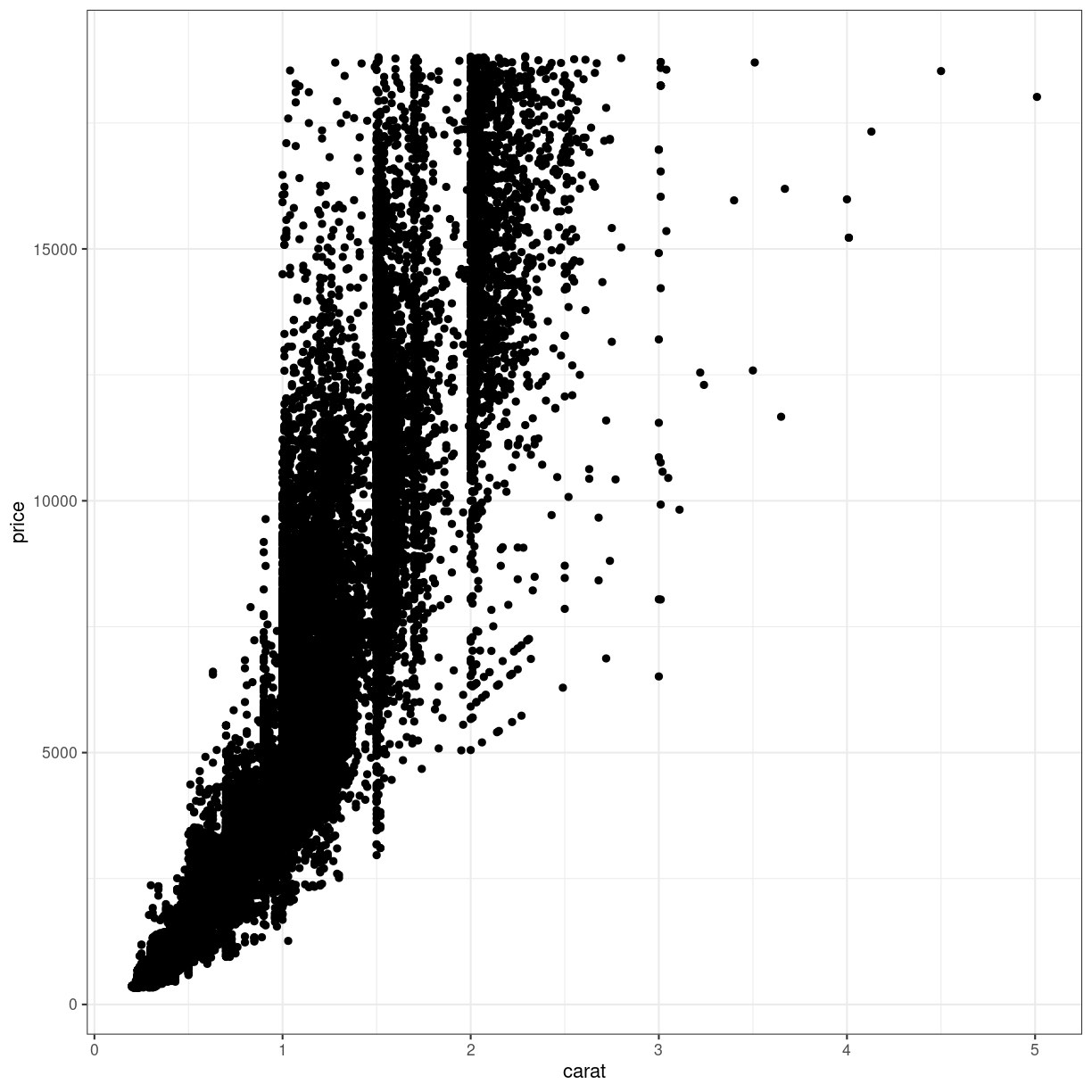
plot of chunk unnamed-chunk-2
More exists:
Error in default | bw: operations are possible only for numeric, logical or complex types
Notice the pattern?
A general pattern of function names in ggplot2 can be seen.
Themes are named “theme_” and then the name of the theme. We saw the same pattern with the scale functions: “scale_” and then the axis, followed by what we did to the axis, eg: “scale_y_log10”
Even more theming
Every element in the plot can be controlled. The theme() function is the
way to do that:
diamonds %>%
ggplot(aes(carat, price)) +
geom_point() +
theme_dark() +
theme(axis.text.y = element_text(angle= 45))

plot of chunk unnamed-chunk-3
Angling the labels in a plot can be good for readability. However the actual way to do it can be a bit more involved as you see above. Read the help for theme to get at complete list of things that can be changed. There are 97 things in total.
Also note, that we can add theming on top of previous theming. Here we begin with a built-in theme that we like, and change the parts we want to change.
Finally note, that the order is important:
diamonds %>%
ggplot(aes(carat, price)) +
geom_point() +
theme_dark() +
theme(axis.text.y = element_text(angle= 45))
and
diamonds %>%
ggplot(aes(carat, price)) +
geom_point() +
theme(axis.text.y = element_text(angle= 45)) +
theme_dark()
Will not give the same result. theme_dark has a setting for the way the text
on the y-axis is shown, and will overwrite the changes done before calling it.
Most of the elements of the plot need to be defined in a special way. If we
want the “theme” a text element, we set the axis.text to be an element_text()
function with specific arguments to specify what we want to do. For the background
of the plot we are changing a rectangular object element_rect, and can set the background
color like this:
diamonds %>%
ggplot(aes(carat, price)) +
geom_point() +
theme(axis.text.y = element_text(angle= 45),
panel.background = element_rect(fill = "red"))
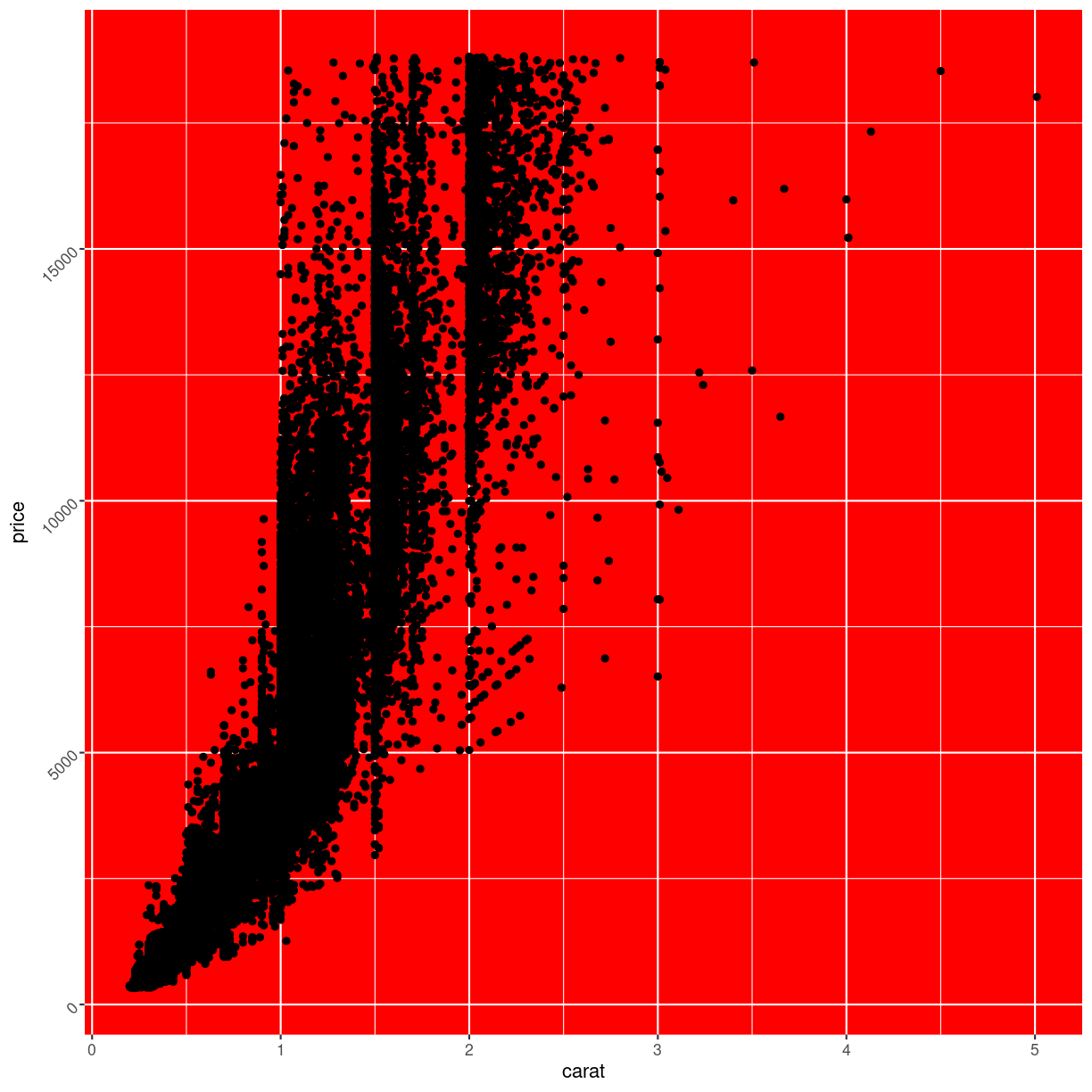
plot of chunk unnamed-chunk-6
Note that we are not setting the plot.background, as that would change the
background of the entire plot, rather than the background of the actual
area on which we are plotting.
Key Points
EVERYTHING in the plot can be customized